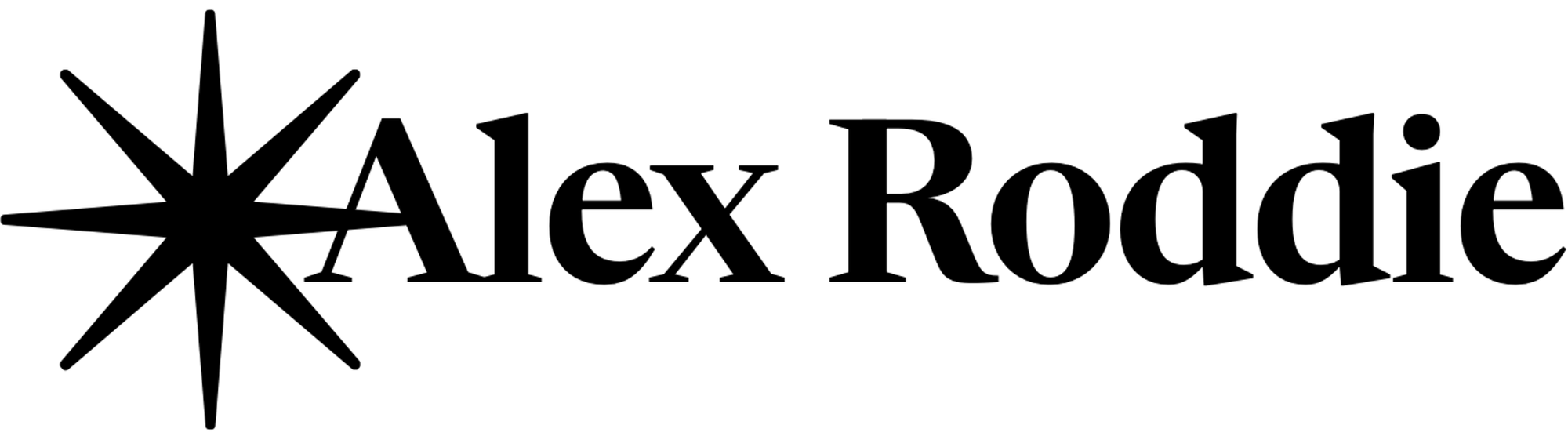Keeping the smartphone in its place with iOS 12’s Screen Time feature

For years, I have struggled with the burden of owning a smartphone. My two years working as a Carphone Warehouse salesman started the long process of opening my eyes to the shady tactics used by hardware manufacturers, networks, software engineers, and vendors to get users addicted to these devices. Addicted hard.
When I left Carphone Warehouse in 2014 to start my own business, it wasn’t long before I began to look for ways to loosen the ties between my smartphone and my own mind – a process that continues to this day.
The learning process
I’ve tried various tactics since 2014. I’ve switched back to a ‘dumb’ phone for months at a time. I’ve used content blockers. I’ve deactivated notifications. I’ve restricted the apps I install on my phone to an extreme level.
Throughout this long process, I have carried out an extensive study on the field of social media reform and technology criticism1. I’ve learned a great deal, most importantly that technology itself is not the problem. There is nothing inherently wrong with the smartphone, and that’s why I have come to believe that switching back to a dumb phone is stupid: why deprive yourself of valuable tools such as public transport apps and digital navigation? I’ve come to label ‘non-grabby’ tools such as these – apps that have no hold over your attention – as ‘simple utilities’. They’re not the problem.
The problem isn’t the user, either. You are not to blame for your smartphone addiction.
The problem, for me and for many others2, is very specific. It’s all about the bottomless content feeds that provide empty stimulation, dopamine hits and social validation whenever we happen to be bored. Platforms like Facebook, Reddit, Twitter, Medium and Instagram are engineered to capture and monetise your attention on a massive scale, one that is escalating as the arms war gathers pace. Attention is a finite resource, and abusing it causes long-term damage.
After years of personal experiment and study, I’ve become convinced that we pay a heavy price for this pervasive technology we’ve allowed into our lives – technology that has benefits, sure, but also significant disadvantages.
How I prevent my smartphone from taking over my life
Everything I’ve learned over the last few years has helped me to create a strategy for smartphone use that works for me (it may not work for you). I’ve tweaked the formula slightly over the course of 2018 – in July, when hiking the Mercantour Traverse, I also used the phone for journalling, podcasts and music, for example – but overall I think this is now a settled pattern of behaviour.
Here’s how I use my iPhone:
- I only allow apps on my phone that I actually need. That means maps, public transport, banking, 1Password, weather – all of which are simple utilities and can be used at will, as required – messaging, and carefully chosen social media.
- The only social app that I have on my phone is Instagram, because I find it easiest to avoid wasting time on Instagram compared to other social networks. It’s less ‘grabby’ when it comes to my attention (for you it may be different).
- I keep virtually all notifications off.
- I use 1Blocker to block all access to Facebook and Twitter from the phone’s web browser, Safari.
- I almost never use my phone for email.
- Recently I have experimented with deactivating Safari and using Firefox Focus instead, a minimalist, privacy-focused web browser. Results have been encouraging: because it has no bookmarks, cookies or history, I’ve found I only tend to use it for quick web searches. In other words, as a simple utility. It may be too basic for use when travelling, though.
- I keep a minimalist home screen. There are shortcuts in the Dock to Settings, the Clock, Phone, and a folder with three messaging apps (Signal, Messages, and Facebook Messenger – unfortunately I find it impossible to completely avoid Facebook Messenger). There are no other app shortcuts on the first screen; all other apps are in a single folder on a second screen. If I want to access any of these apps, I start a Spotlight search and type in the name of the app. I find this prevents aimlessly opening an app, having a look around, and then closing it again.

Until now, the missing piece of the puzzle has been an easy way to monitor my phone usage and provide hard data on whether or not my strategy was working.
Where Screen Time in iOS 12 can help
iPhone users who upgrade to iOS 12 can access a new system tool called Screen Time. This is a page built in to Settings that allows you to monitor and restrict your smartphone usage. Features include:
- Automatic monitoring of time spent on all smartphone apps.
- The ability to schedule ‘Downtime’, or time away from the screen.
- The ability to set time limits for specific apps, categories of apps, or individual websites.
- Fine-grained restrictions on content and smartphone features.
- Daily and weekly usage reports.
- The ability to set a password to prevent changes.
I’ve been using Screen Time for the last week, and have found it a useful addition to my overall strategy. I think it’s great that setting a time limit for (say) Twitter covers both the Twitter app and twitter.com. One major downside is that it’s fairly easy to ignore time limits – you can either click ‘remind me in 15 minutes’ or ignore it altogether. I’d like to see a way to set hard limits on any activity.
I received my first weekly report this morning, and was delighted to see that my strategy for keeping the phone in its place is paying off:
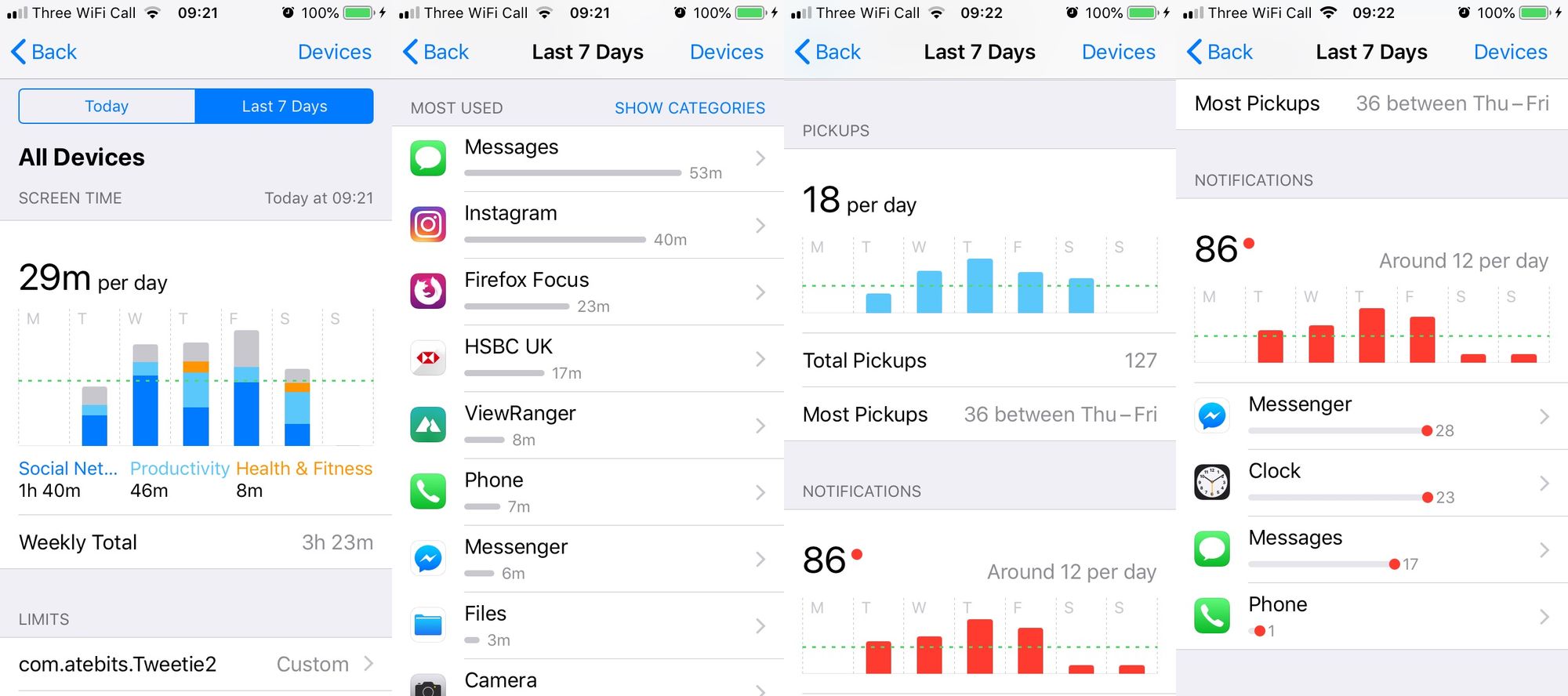
As you can see, I’ve got to the point where I barely use my phone at all. Some choice stats:
- Average usage is 29 minutes per day.
- Total time spent on social media over the entire week is 1:40 hours, which includes messaging.
- Average number of phone pickups is 18 per day.
- Notifications stand at 86 for the whole week, almost all of which are from messaging and the clock (morning alarms and countdown timers). Restricting notifications is one of the most important steps I have taken to control phone usage.
I don’t want to create the impression that my device usage is perfect, because that’s far from the truth. I still spend more time on time-wasting digital activities than I’d like, but that time has entirely been transferred to my Mac3. My habits are improving, but there’s still progress to be made.
For now, I’m very happy that my long-term smartphone strategy is starting to pay off. My attention span and capacity for deep work have both improved considerably over the last 12 months. I’ve read more books over the last year than in the previous 3-4 years combined. Although I still never seem to have time for personal writing, that’s more due to my workload than anything else.
I’m happy that smartphone manufacturers are starting to respond to the increasing awareness of the harm digital devices can cause to our mental wellbeing. The cynic in me thinks that perhaps they’re just paying lip service to a trend, but then again Apple is not in the business of getting you to use your devices as much as possible; they just want you to buy the latest iPhone. I trust Google’s motives far less than I trust Apple’s – at least when it comes to digital wellbeing. Consumerism is another subject entirely, and one I’ve ranted about before…
- This study is ongoing. I’ll have more to share about it soon, starting with my list of recommended books. I am considering starting a new blog on the subject. ↩
- I don’t want to be too prescriptive here, because you may not have a problem (or you may think you don’t). But, if you’re a smartphone user in the year 2018, it’s probable that social media addiction is affecting you in some way. Do you have trouble sleeping? Do you worry that you can’t focus on reading a good book any more? Do you never seem to have time for anything? There is a chance that some elements of our modern technological environment could be to blame. For an accessible intro to the problem, I recommend this page from the Centre for Humane Technology. ↩
- I use SelfControl to block time-wasting sites and platforms on my Mac. ↩
Alex Roddie Newsletter
Subscribe here to receive my occasional personal newsletter in your inbox. (For the fun stuff, please consider subscribing to Alpenglow Journal instead!)