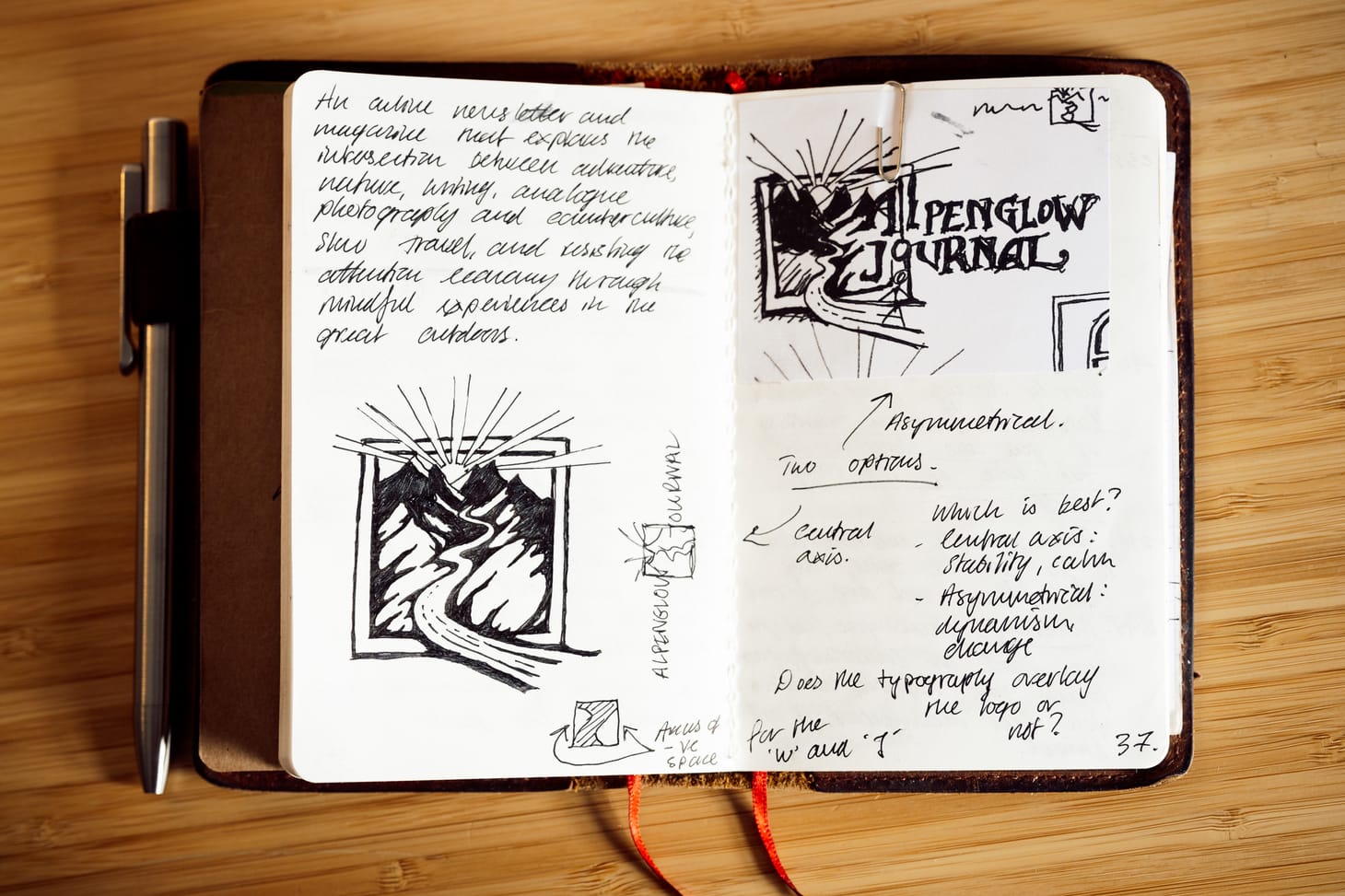The upgrade trap

Sometimes, when you think you are upgrading an item, you’re actually downgrading instead
Our consumer economy is based on the idea that newer is better. The affluent are accustomed to replacing computers and TVs every few years, and smartphones every year or two. These days, even household appliances aren’t much better; there’s a new internet-connected coffee machine or fridge that adverts tell you to buy, perhaps.
Our waking lives are saturated with advertising whose sole purpose is to convince us to upgrade that phone, coffee machine, or laptop.
Advertising pushes the message that your old thing is bad and this shiny new thing is good. It pushes this message relentlessly. Small wonder, perhaps, that most of us accept it without question.
But the truth is that newer is not necessarily better, and what you believe to be an upgrade could turn out to be the opposite.
I run my business from a 13″ MacBook Pro ‘Classic’, made in 2012. It has the old low-resolution style of screen from before everything went Retina. It’s scratched and dented and covered in stickers.
Occasionally, I think about what I’ll do when I have to replace this machine. Surely the answer is simple – just buy a new MacBook Pro!1 This is the option Apple wants you to take, but when you dive into the details a 2017 model would actually be a huge downgrade for my specific needs.
- The 2017 base model comes with half the RAM and 1/8th the on-board SSD storage of my current 2012 Classic. I require 16GB RAM and at least 512GB SSD (I currently have 1TB and am glad of it, but could handle the downgrade to 512GB with a few adaptations to my workflow).
To configure a 2017 machine of this spec would cost an astounding £980 on top of the computer’s already expensive base price.
The 2017 model can’t be conveniently upgraded by the user, either. While it’s easy to upgrade the RAM or install a pair of standard SSDs in my 2012 Classic, the 2017 has soldered RAM, and the non-standard SSD is difficult to replace.
The 2017 has a wide range of well-documented design faults including an extremely bad and unreliable keyboard, hardware-related graphics glitches, heat problems, sudden slowdowns, mysterious battery drain, and other glitches.
My 2012 Classic has a full complement of ports including the very useful Magsafe power connector, Ethernet socket, 2x full-size USB3 ports, and an SD card slot – all of which I use daily. The 2017 lacks all of them, and would either require me to use expensive, fiddly and unreliable dongles, or buy new peripherals.
The 2017 comes with macOS 10.13, widely regarded as the worst version of macOS to have been released for many years. My 2012 Classic is happily running a stable installation of 10.11.6.
So, what could I stand to gain if I were to switch to the newer and shinier computer?
- It’s a bit faster (but my 2012 is plenty fast enough for my needs).
I could get an extra hour or so of battery life (again, with my usage patterns, I can’t say I’m really in need of much more battery life at the moment).
It’s a bit thinner and lighter (no buts this time – it’s the only 100% unqualified benefit on the list).
It has a sharper Retina screen (which would be nice, but hardly a necessity as I use the computer hooked up to a massive desktop monitor 75% of the time).
Overall verdict: huge downgrade combined with massive expense in every sense of the word.
This is just one example. These trade-offs aren’t always apparent when you’re considering a new purchase. That new smart coffee machine looks great, but it’s far more complex than your old one and may break down more frequently. It could be sending insecure data over the internet, putting your privacy at risk. Maybe when you buy a new DSLR you find they’ve changed the control layout, forcing you to invest time and attention into developing that all-important muscle memory yet again.
Most of the time, when carefully considered, we don’t actually need the new thing until the old thing no longer fulfils our needs.
The solution is to have a very clear picture of what our needs genuinely are – not the irrational wants and fake needs marketing and advertising are so good at creating within us. Only this way can we be sure that our attempted upgrade is a worthwhile one.
- For the purposes of this essay we’ll assume that switching to Windows is not a viable option (which it isn’t really). ↩
Alex Roddie Newsletter
Join the newsletter to receive the latest updates in your inbox.